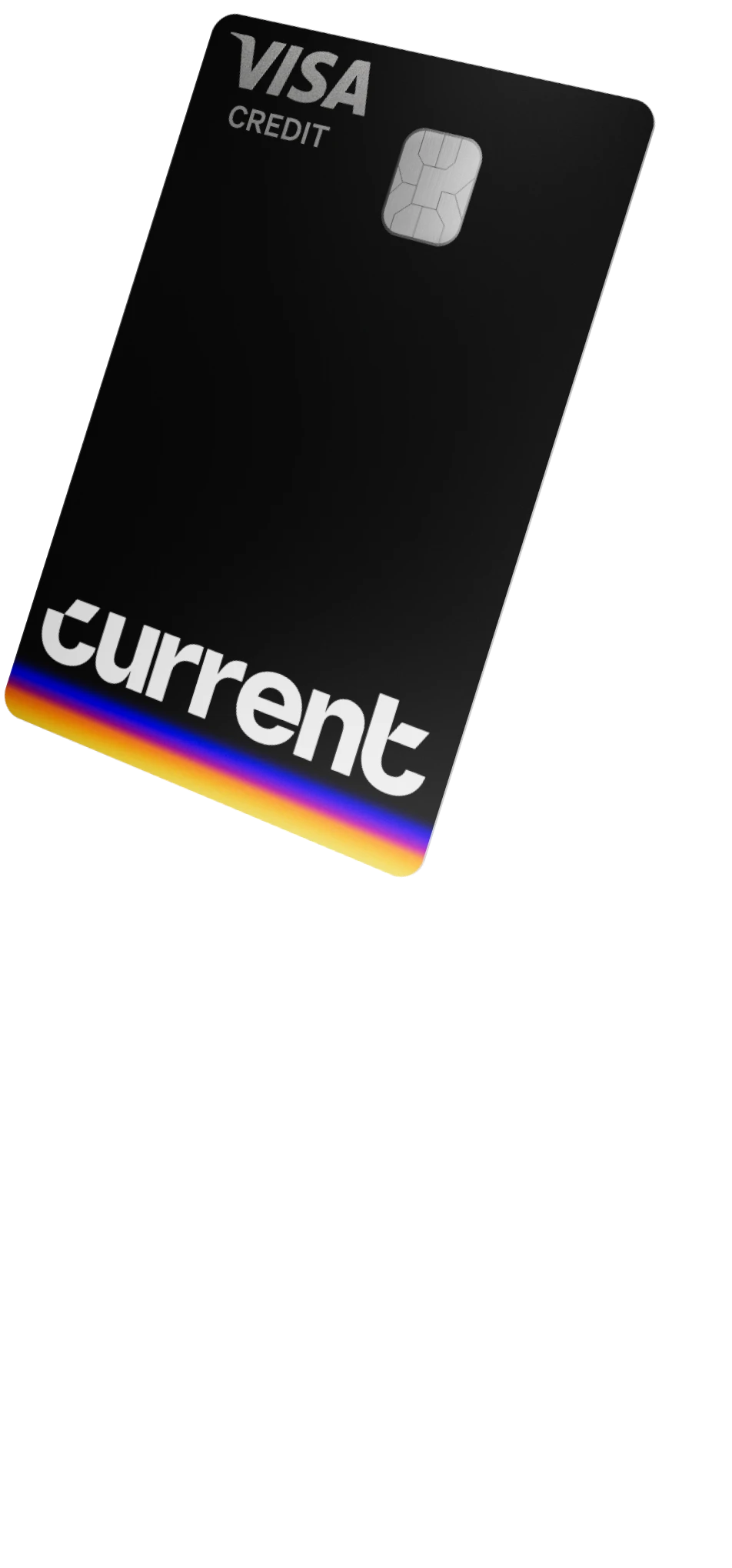How to Cancel a Credit Card

Canceling a credit card is a simple process and can be accomplished in just a few minutes in most cases. Though it takes a few more steps than simply cutting up the card, it’s pretty straightforward.
It’s important to note, however, that it may take some time to properly cancel the card if there are any unpaid balances or other issues.
Here’s what you need to know.
Step 1: Stop Using the Card
It is important to stop putting any new charges on your credit card account. Make sure that all past charges have cleared successfully before you begin the process of canceling the card.
If you cancel the card before charges have had a chance to be processed, you’ll face a bill later, either from the credit card or from the business that originated the transaction. Or, you may delay the process of canceling the card if there are charges pending that must be paid.
Additionally, if you will need time to save up in order to pay off the balance, adding more purchases to the pile will mean more time before you can close the credit card account.
Step 2: Update Information on All Recurring Charges
If you have bills that are set to be charged to your credit card each month automatically via autopay, go through and update those now so they are charged to an active card or to your checking account going forward. This will save you late fees and failed payment notices in the months to come.
It will also ensure that no payments are processed while you are in the midst of closing your account and halt the process unexpectedly.
Step 3: Redeem Your Rewards
If your credit card gives you rewards for your purchases, your first step is to cash them out. If possible, turn your rewards into cash back and apply it to the remaining balance to help you pay it off more quickly.
If that is not an option, purchase an online gift card that will be processed quickly rather than choosing an option that may take weeks or months to go through.
Step 4: Pay Off the Balance
You cannot close your credit card officially until you pay off the entire owed amount. Hopefully you have been paying off your balance in full at the end of every month in order to avoid interest charges, but if not, that should be your first priority.
If you have a low balance, this can be accomplished very quickly. You will just need to confirm that the amount showing as owed is current and represents the payoff amount.
The payoff amount will include every penny of interest that has accrued up until the time of closing the card, which may or may not be reflected in the balance shown online or in your credit card banking app.
Step 5: Call the Credit Card Company
Once you have redeemed your rewards and paid off the balance, you will need to call the number on the back of your credit card.
During this call, you should confirm the following:
- You have paid off the total balance.
- You will not be charged further for interest.
- It is impossible for any new charges to be put onto the account.
- Your credit card is indeed closed.
The representative you speak with should be able to confirm all these details.
Take note of whom you speak to and the date and time of the call. You’re almost done.
Step 6: Put Your Intentions in Writing
With everything paid off and your confirmation call made, it’s time to put everything in writing.
Draft a letter to your credit card company that includes all the relevant information regarding your credit card closure. Include these details:
- Your intention to close your account
- The identifying information regarding your account, such as your credit card number
- The amount and date of your final payoff
- The date and time of your call along with the name of the person you spoke to
Include your contact information and close by requesting that they contact you to confirm the account is closed. An email confirmation is easiest.
Step 7: Dispose of the Old Credit Card
Time to get rid of your old credit card! The easiest way to do this is to shred it or cut it up with a pair of scissors and dispose of it in different trash cans. The goal is to make sure that no one can get a hold of it and it won’t be accidentally used, just in case something goes wrong in the process of closing the account.
Step 8: Pull Your Credit Report
After you’ve gotten confirmation that your credit card is closed, and you’ve attempted to access your account and see that everything has been shut down, it’s time to check your credit report.
Not all credit cards will report to all credit agencies, but if you see any account information regarding your credit card, it should show that the account has been closed in the next few months. In some cases, you will not only see the information that the credit card has been closed, but you will also see that your credit score has changed as a result.
This will only be true if you are closing your oldest credit card and it decreases the overall amount of time that you have had active credit open or if it negatively impacts your open credit-to-income ratio. But don’t worry, this is only temporary. It is far better to close a credit card that you don’t need than to keep it open.
In the event that your credit card is wrongly shown as open for more than a few months after you have closed it, you can dispute the information and have it corrected. Each credit bureau has their own process for correcting information. You can start the correction process by reaching out to them by phone or email.
- Experian: Call (888) 397-3742 or mail your letter to:
Experian
P.O. Box 4500
Allen, TX 75013 - TransUnion: Call (800) 916-8800 or mail your letter to:
TransUnion, LLC
Consumer Dispute Center
P.O. Box 2000
Chester, PA 19016 - Equifax: Call (866) 349-5191 or mail your letter to:
Equifax Information Services, LLC
P.O. Box 740256
Atlanta, GA 30348
Ready to Get Your Finances in Order?
Current offers a number of services to aid you in the process of getting your finances in order. Getting your paycheck up to two days faster with direct deposit so you can more quickly pay your bills to Saving Pods that let you grow your nest egg faster, Current can help you to make the most out of your money. Sign up now to learn more.
References
What to Do With Unused Credit Cards. Experian.
How to Get Off the Cycle of Using Your Credit Card for Everything. (March 2020). Forbes.
Automatic Credit Card Payments: What You Need to Know. (March 2021). U.S. News and World Report.
These Are the 3 Worst Ways to Redeem Credit Card Rewards. (December 2020). CNBC.
Rule of Thumb: Pay Off Your Credit Card Balance Every Month. (February 2022). The Balance.
How to Know If Your Credit Card Is Still Active. (October 2021). The Balance.
Disputing Errors on Your Credit Reports. Federal Trade Commission Consumer Advice.
Current is a financial technology company, not a bank. Banking services provided by Choice Financial Group, Member FDIC.